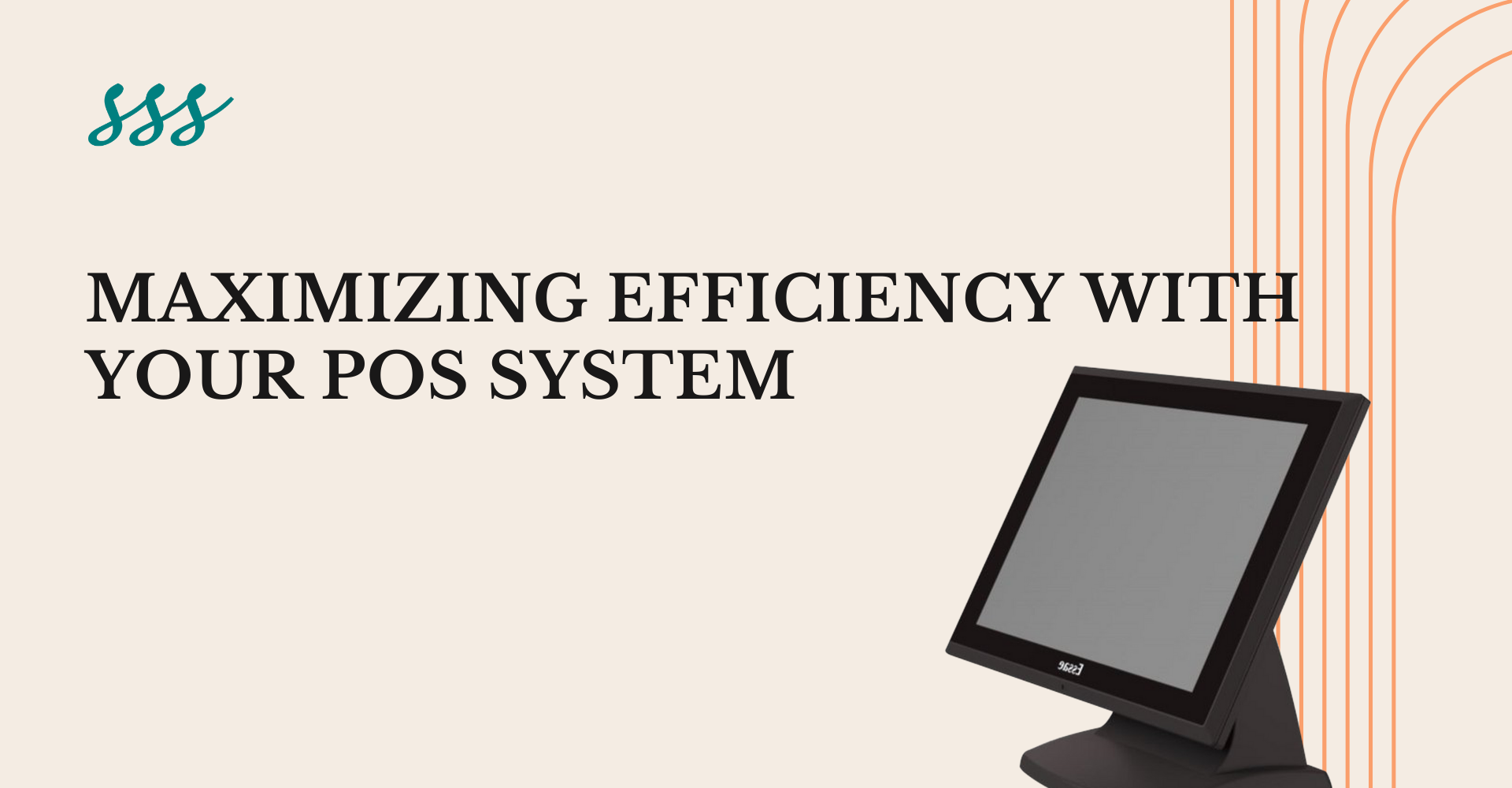
Maximizing Efficiency with Your POS System
Welcome to the realm of efficient business management, where the Point of Sale (POS) system is more than just a cash register—it’s the conductor of your success symphony. Think of it as the superhero of your store, not just handling payments but also organizing inventory, keeping customers happy, and boosting your profits.
You know those days when everything just clicks? That’s what happens when the POS system is firing on all cylinders. It automates boring tasks, like keeping track of what’s selling and what’s not, so your team can focus on giving top-notch service. Plus, it’s like having a crystal ball for your business, showing you what’s working and what needs tweaking, all in real time.
Efficiency isn’t about rushing; it’s about working smarter, not harder. With a savvy POS system, you can save time and money by streamlining your processes and cutting down on mistakes. No more hunting for lost inventory or manually inputting sales data— POS does it all for you, leaving you free to do what you do best: running your business.
And here’s the best part: POS isn’t limited to your physical store. It’s your ticket to the digital world, seamlessly connecting your online and offline sales channels. Whether your customers are browsing in-store or shopping from their couch, your POS ensures a smooth experience from start to finish.
But perhaps the most magical thing about a supercharged POS system is the way it transforms your customer experience. Say goodbye to long lines and grumpy shoppers— POS makes checkout a breeze, leaving your customers smiling and coming back for more.
In this article, we’re diving into the secrets of maximizing the POS system’s potential. From tapping into advanced features to simplifying your workflows, we’ll show you how to turn your POS from a basic tool into a game-changer for your business. Get ready to revolutionize the way you do business and delight your customers every step of the way!
Importance of Having a POS System
In the bustling world of modern business, having a Point of Sale (POS) system isn’t just an option—it’s a necessity for success. Whether you run a small mom-and-pop shop or a large retail chain, a robust POS system is the backbone of your operations, offering a wide array of benefits that can streamline your processes, boost efficiency, and ultimately drive growth. Here’s why having a POS system is so important for businesses:
- Streamlined Transactions: A POS system automates the checkout process, making transactions quick and efficient. This not only improves customer satisfaction but also reduces the risk of errors associated with manual entry.
- Inventory Management: Keeping track of inventory levels can be a daunting task, especially for businesses with a wide range of products. A POS system allows you to monitor stock levels in real-time
, automatically updating inventory as items are sold. This helps prevent stockouts and ensures you always have the right products on hand to meet customer demand. - Insightful Reporting: With built-in reporting features, a POS system provides valuable insights into your business’s performance. From sales trends to customer preferences, these reports help you make informed decisions that drive profitability and growth.
- Enhanced Customer Experience: A smooth checkout process can make all the difference in the customer experience. A POS system speeds up transactions, reduces wait times, and allows for flexible payment options, such as credit cards and mobile payments, making shopping more convenient for customers.
- Employee Management: Many POS systems offer features for managing employee schedules, tracking hours worked, and monitoring performance. This helps streamline payroll processes and ensures that your business is operating efficiently.
- Integration with Other Systems: A modern POS system can integrate with other business systems, such as accounting software and customer relationship management (CRM) platforms. This seamless integration eliminates the need for manual data entry and ensures that all your systems are working together harmoniously.
- Scalability: Whether you’re a small startup or a large enterprise, a POS system can scale with your business. As you grow and expand, your POS system can accommodate increased transaction volume, additional products, and more complex operations.
Top 10 Essential Features of Having A POS System
When it comes to amplifying your Point of Sale (POS) system, having the right features can make all the difference in streamlining operations, enhancing customer experiences, and driving business growth. Here are the top 10 essential features to look for:
1. Intuitive User Interface:
A user-friendly interface is the foundation of efficient operations, as it directly impacts staff productivity and minimizes errors during transactions. With an intuitive layout and easy-to-navigate screens, employees can quickly learn how to use the POS system, reducing training time and ensuring smooth day-to-day operations.
An intuitive user interface should prioritize simplicity and clarity, presenting essential functions and information in a logical and accessible manner. This includes streamlined workflows for common tasks such as processing sales, managing inventory, and generating reports. Clear labeling, intuitive navigation menus, and visual cues can further enhance usability and help users navigate the POS system with confidence.
By investing in a POS system with an intuitive user interface, businesses can empower their staff to work more efficiently, reduce errors, and provide faster service to customers. Ultimately, a well-designed user interface enhances the overall user experience, driving employee satisfaction and contributing to the success of the business.
2. Customizable Reporting:
Customizable reporting is a crucial feature of a POS system that empowers businesses to generate tailored reports based on specific metrics and requirements. Unlike standard reporting tools, customizable reporting allows users to create, customize, and analyze reports according to their unique business needs, providing valuable insights into various aspects of operations.
With customizable reporting, businesses can:
- Focus on Key Metrics: Businesses can create reports that focus on key performance indicators (KPIs) such as sales trends, inventory turnover, and customer demographics. By tracking these metrics, businesses can identify areas of strength and areas for improvement, enabling data-driven decision-making.
- Flexibility and Adaptability: Customizable reporting offers flexibility to adapt to changing business needs and evolving market trends. Users can modify report parameters, filters, and visualizations to reflect the most relevant data for analysis, ensuring that reports remain relevant and actionable over time.
- Drill-Down Capabilities: Customizable reporting often includes drill-down capabilities, allowing users to explore data at different levels of granularity. This enables users to delve deeper into specific trends or anomalies, uncovering insights that may not be apparent at a surface level.
- Tailored Insights: By customizing reports to suit their unique requirements, businesses can gain deeper insights into their operations, customers, and market trends. This enables businesses to identify opportunities for growth, optimize processes, and make informed strategic decisions.
3. Inventory Management:
Inventory management is a critical feature of a POS system that enables businesses to track and control their stock levels efficiently. With this feature, businesses can monitor inventory in real-time, ensuring that they always have the right products available to meet customer demand while minimizing the risk of stockouts or overstocking.
Key aspects of inventory management include:
- Real-time Tracking: A robust POS system allows businesses to track inventory levels in real-time, updating quantities automatically as products are sold or received. This provides accurate insights into current stock levels and helps prevent out-of-stock situations.
- Automated Alerts: POS systems can generate automated alerts when inventory levels reach predefined thresholds, signaling the need to reorder products. This proactive approach ensures that businesses can replenish stock in a timely manner, minimizing disruptions to operations.
- Product Variations Management: Many businesses offer products in various sizes, colors, or styles. A POS system with inventory management capabilities enables businesses to manage these variations effectively, ensuring accurate tracking of each product variant.
- Reporting and Analysis: Inventory management features often include reporting and analysis tools that provide insights into inventory turnover rates, sales trends, and product performance. This data-driven approach helps businesses make informed decisions about purchasing, pricing, and promotions.
4. Integration with Payment Processors:
This feature enables businesses to accept various payment methods, including credit cards, mobile payments, and digital wallets, providing customers with convenient payment options.
By integrating with payment processors, POS systems can expedite the checkout process, reducing wait times and enhancing the overall customer experience. Additionally, this integration ensures that transactions are processed securely, protecting sensitive customer information and minimizing the risk of fraud.
Furthermore, integration with payment processors enables businesses to track sales and reconcile transactions more efficiently, streamlining accounting processes. Overall, this feature plays a vital role in optimizing the payment process, increasing customer satisfaction, and maintaining the security and integrity of financial transactions.
5. Customer Relationship Management (CRM):
This integration enables businesses to capture and manage customer data effectively, track purchase history, and create targeted marketing campaigns.
By leveraging built-in CRM features, businesses can personalize promotions, loyalty programs, and special offers based on individual customer preferences and behaviors. For instance, a restaurant can use CRM data to send personalized discounts to frequent patrons, while a retail store can offer targeted promotions on items based on past purchases.
Moreover, CRM integration facilitates enhanced customer engagement and retention efforts by enabling businesses to communicate with customers via email, SMS, or other channels directly from the POS system. This seamless communication fosters stronger relationships, increases customer satisfaction, and ultimately drives repeat business and loyalty.
6. Mobile POS Capability:
Mobile POS functionality empowers staff to process transactions from anywhere in the store, reducing wait times and improving customer service. This feature is especially valuable during peak periods or for businesses with limited checkout space.
7. E-commerce Integration:
With e-commerce integration, businesses can provide customers with a unified shopping experience across all channels, whether they’re browsing products in-store or shopping online. This consistency enhances customer satisfaction and encourages repeat purchases.
Furthermore, e-commerce integration enables businesses to manage omnichannel sales more efficiently, ensuring accurate inventory levels and preventing overselling. By centralizing operations and data management, businesses can streamline processes, reduce costs, and maximize revenue potential across both online and offline channels.
8. Security Features:
Robust security features, such as encryption, tokenization, and PCI compliance, protect sensitive customer information and prevent data breaches. Additionally, user permissions and access controls ensure that only authorized personnel can perform certain functions within the POS system.
9. Scalability:
A scalable POS system can grow with your business, accommodating increased transaction volume, additional locations, and expanded product lines. Look for a solution that offers flexibility and scalability without compromising performance or reliability.
10. 24/7 Support and Maintenance:
Reliable technical support and ongoing maintenance are essential for ensuring the smooth operation of your POS system. Choose a provider that offers 24/7 customer support, regular software updates, and proactive troubleshooting to minimize downtime and maximize uptime.
Conclusion
By prioritizing these essential features, you can amplify a POS system to meet the evolving needs of your business and deliver exceptional experiences to your customers. If you need to simplify our business process, you can contact us for the POS System. To know more details, contact us!


