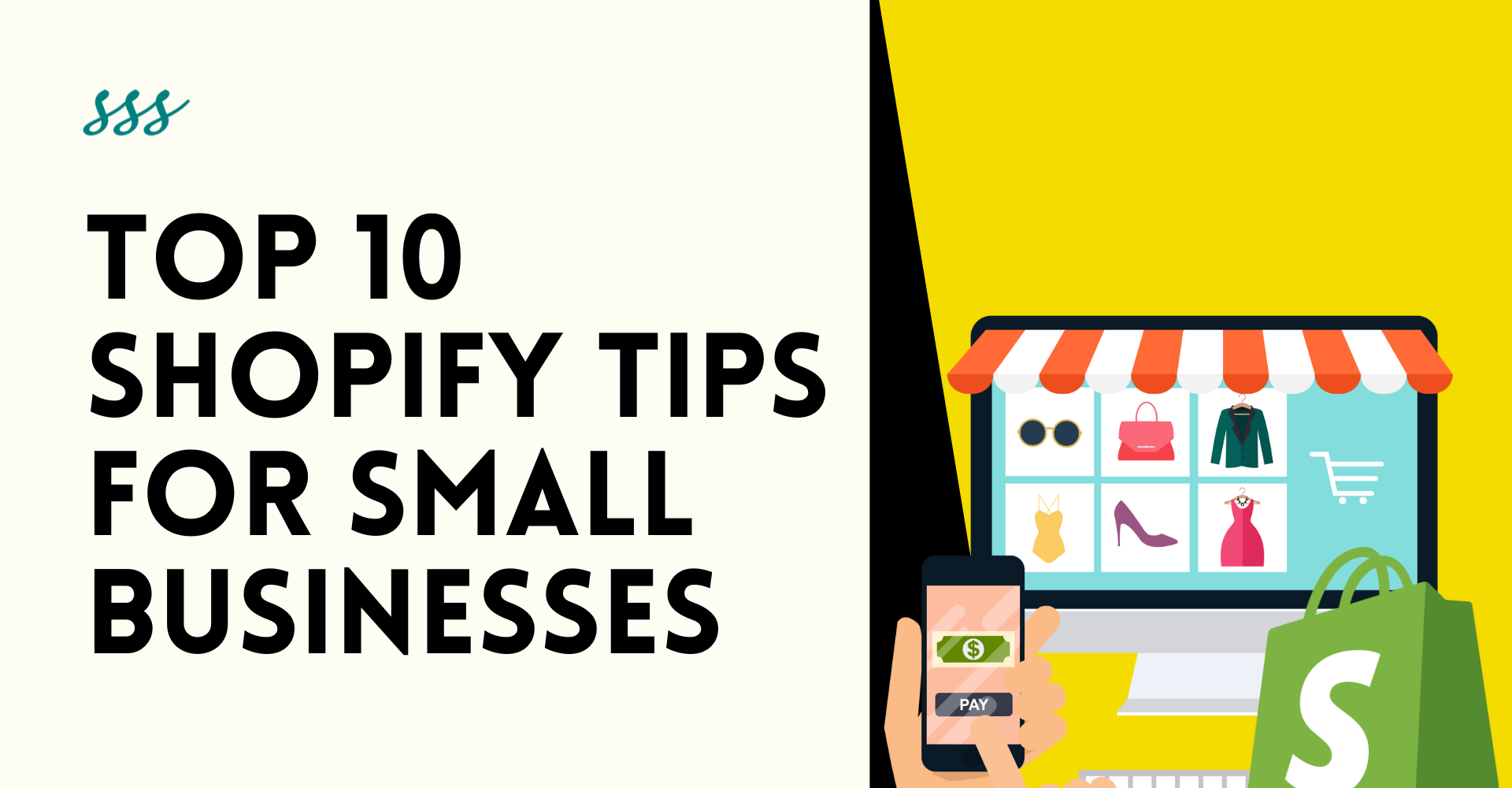
Top 10 Shopify Tips for Small Business Owners
Introduction
In today’s digital age, having an online presence is crucial for small businesses looking to expand their reach and grow their customer base. Shopify, a leading e-commerce platform, provides an accessible and powerful solution for small business owners to create and manage their online stores. With its user-friendly interface, customizable templates, and extensive app store, Shopify offers everything you need to start, run, and grow a successful e-commerce business.
However, simply setting up a Shopify store is not enough to guarantee success. To truly leverage the platform’s potential, it’s essential to follow best practices and implement effective strategies tailored to your business needs. In this article, we will share ten practical tips to help small business owners maximize their Shopify stores’ performance and drive growth.
From choosing the right plan and optimizing store design to utilizing SEO and social media integration, these tips will provide you with a comprehensive guide to making the most of Shopify. Whether you’re just starting out or looking to enhance your existing store, these insights will help you navigate the platform’s features and tools effectively.
By the end of this article, you’ll have a clear understanding of the key steps to take and the best practices to follow, ensuring that your Shopify store not only attracts customers but also converts them into loyal buyers. So, let’s dive in and explore the top ten Shopify tips for small business owners that can make a significant difference in your e-commerce journey.
Top 10 Shopify tips for small business owners
1. Choose the Right Shopify Plan
Selecting the right Shopify plan is a critical first step in setting up your online store. Shopify offers several plans, each designed to cater to different business needs and budgets. The main plans include Basic Shopify, Shopify, and Advanced Shopify.
Basic Shopify is ideal for new and small businesses. It offers essential features such as unlimited product listings, 24/7 support, and basic reporting. This plan is cost-effective and provides all the necessary tools to start an online store.
Shopify is suitable for growing businesses that require more advanced features. It includes everything in the Basic plan, plus professional reports, gift cards, and better shipping discounts. This plan supports businesses as they scale and need more robust capabilities.
Advanced Shopify is designed for larger businesses with higher sales volumes. It offers all features of the lower-tier plans along with advanced report building and third-party calculated shipping rates. This plan is ideal for businesses needing in-depth analytics and more flexible shipping options.
Evaluate your business size, budget, and specific needs when choosing a plan. Starting with a lower-tier plan and upgrading as your business grows can be a strategic approach, ensuring you only pay for features when you truly need them.
2. Optimize Your Store Design
Optimizing your store design is crucial for creating a visually appealing and user-friendly shopping experience that converts visitors into customers. Start by selecting a Shopify theme that aligns with your brand’s aesthetics and functionality needs. Shopify offers a variety of free and paid themes, all customizable to suit your business.
Ensure your store design is clean, intuitive, and easy to navigate. A clutter-free layout with clear menus and categories helps visitors find what they’re looking for quickly. Use high-quality images and ensure they are optimized for fast loading times, as slow-loading pages can deter potential customers.
Mobile responsiveness is essential, as a significant portion of online shopping is done on mobile devices. Choose a theme that is mobile-friendly or adjust your design to ensure seamless browsing on smartphones and tablets.
Customize your store with consistent branding elements such as colors, fonts, and logos to create a cohesive look. Add engaging product descriptions and eye-catching visuals to highlight your products effectively.
Finally, test your store design regularly. Gather feedback from customers and use tools like heat maps and analytics to understand how visitors interact with your site. Continuous improvements based on this data will help enhance the user experience and drive conversions.
3. Use High-Quality Images and Descriptions
High-quality images and compelling descriptions are vital for showcasing your products effectively and convincing customers to make a purchase. First impressions matter, and visuals are often the first thing that catches a visitor’s eye.
Invest in professional photography to ensure your product images are clear, well-lit, and accurately represent the items you are selling. Include multiple images from different angles, and, if applicable, show the product in use. High-resolution images can significantly increase the perceived value of your products and build trust with customers.
In addition to great visuals, detailed and engaging product descriptions are essential. Go beyond basic information by highlighting key features, benefits, and unique selling points. Use persuasive language that speaks to your target audience and addresses their needs or pain points. Include relevant keywords to improve your SEO and make your products easier to find online.
Incorporate customer reviews and testimonials to add social proof and build credibility. Ensure your descriptions are concise, easy to read, and free of jargon.
By combining high-quality images with well-crafted descriptions, you create a compelling product presentation that enhances the shopping experience, boosts engagement, and drives conversions.
4. Implement SEO Best Practices
Search Engine Optimization (SEO) is crucial for increasing your Shopify store’s visibility and attracting organic traffic from search engines like Google. Implementing SEO best practices can significantly boost your site’s ranking and drive more potential customers to your store.
Keyword Research: Start by identifying relevant keywords that your target audience is likely to use when searching for products you offer. Use tools like Google Keyword Planner, SEMrush, or Ahrefs to find high-traffic, low-competition keywords.
Optimize Product Titles and Descriptions: Incorporate your primary keywords naturally into product titles, descriptions, and meta descriptions. Ensure these elements are engaging and informative to improve click-through rates.
Use Alt Text for Images: Add descriptive alt text to your images, including relevant keywords. This not only improves accessibility but also helps search engines understand the content of your images.
Create High-Quality Content: Regularly publish blog posts, guides, and other content that provides value to your audience. Use your keywords strategically and ensure the content is engaging and shareable.
Improve Site Speed: A fast-loading site enhances user experience and is favored by search engines. Optimize images, use a reliable hosting provider, and leverage Shopify’s built-in speed optimization features.
Build Quality Backlinks: Earn backlinks from reputable sites to boost your store’s authority. Guest blogging, partnerships, and content sharing can help in acquiring quality backlinks.
5. Leverage Social Media Integration
Social media integration is a powerful tool for expanding your Shopify store’s reach, driving traffic, and increasing sales. By connecting your store to social media platforms, you can create a seamless shopping experience for your customers and leverage the power of social networks to promote your products.
Connect Your Store to Social Media: Use Shopify’s built-in tools to integrate your store with major social media platforms like Facebook, Instagram, Pinterest, and Twitter. This allows you to easily share products, updates, and promotions directly from your store.
Enable Social Media Shopping: Platforms like Facebook and Instagram offer shopping features that allow users to browse and purchase products without leaving the app. Set up Facebook Shops and Instagram Shopping to create a more convenient shopping experience for your audience.
Run Targeted Ad Campaigns: Use social media advertising to reach specific audiences. Platforms like Facebook and Instagram offer robust ad targeting options, enabling you to reach potential customers based on demographics, interests, and behaviors.
Engage with Your Audience: Regularly post engaging content, respond to comments, and interact with your followers to build a loyal community around your brand. User-generated content, such as customer reviews and photos, can also enhance your credibility and attract new customers.
Analyze Performance: Use analytics tools provided by social media platforms to track the performance of your posts and ads. This data can help you understand what resonates with your audience and refine your social media strategy.
6. Utilize Shopify Apps
Shopify’s App Store offers a wide range of apps designed to enhance your store’s functionality and streamline operations. Whether you need help with marketing, customer support, analytics, or inventory management, there’s likely an app that can meet your needs.
Explore App Categories: Shopify apps are categorized into various categories such as marketing, sales, store design, customer support, inventory management, and more. Browse through these categories to find apps that address specific challenges or goals for your business.
Choose Reliable Apps: Before installing an app, read reviews, check ratings, and ensure it is compatible with your Shopify plan and other apps you’re using. Look for apps with a good track record of performance, security, and customer support.
Popular Shopify Apps: Consider popular apps like Oberlo for dropshipping, Klaviyo for email marketing, Yotpo for reviews and customer feedback, and Bold Upsell for increasing average order value. These apps can automate tasks, improve customer engagement, and help you scale your business more efficiently.
Evaluate App Costs: Some apps are free, while others may have monthly subscription fees or offer pricing based on usage. Evaluate the costs versus the benefits and potential return on investment (ROI) before installing an app.
7. Offer Multiple Payment Options
Offering multiple payment options is essential for accommodating diverse customer preferences and increasing conversion rates on your Shopify store. By providing flexibility in how customers can pay for their purchases, you can reduce barriers to completing transactions and improve overall satisfaction.
Popular Payment Gateways: Shopify supports a wide range of payment gateways, including PayPal, Stripe, Apple Pay, Google Pay, and more. Choose gateways that are popular in your target markets and align with your customers’ preferences.
Credit Cards: Accept major credit and debit cards to cater to the majority of customers who prefer traditional payment methods. Ensure your payment gateway is secure and PCI-compliant to protect sensitive customer information.
Alternative Payment Methods: Offer alternative payment options such as digital wallets (e.g., PayPal, Apple Pay), bank transfers, buy now, pay later options (e.g., Afterpay, Klarna), and even cryptocurrency payments if applicable.
International Payments: If you sell globally, consider offering payment options that are commonly used in different countries. This can include local payment methods and currencies to reduce friction for international customers.
Transparent Pricing and Policies: Clearly communicate accepted payment methods, transaction fees (if any), and refund policies to customers during checkout. Transparency builds trust and reduces confusion, leading to smoother transactions.
8. Implement Effective Shipping Strategies
Implementing effective shipping strategies is crucial for ensuring smooth order fulfillment, managing costs, and meeting customer expectations on your Shopify store.
Set Clear Shipping Rates: Define transparent shipping rates based on factors like product weight, dimensions, and destination. Offer options such as free shipping thresholds, flat rates, or real-time carrier rates to give customers choices.
Optimize Packaging: Use appropriate packaging materials to protect products during transit while minimizing shipping costs. Consider eco-friendly packaging options to appeal to environmentally conscious consumers.
Offer Shipping Discounts: Provide incentives such as discounted or free shipping for larger orders or loyal customers. This can increase average order value and encourage repeat purchases.
International Shipping: If you sell internationally, determine reliable carriers and shipping methods that offer tracking and insurance. Be transparent about delivery times and potential customs fees to manage customer expectations.
Track and Communicate: Provide order tracking information to customers and keep them informed about the status of their shipments via email or through their Shopify account. Proactive communication can reduce inquiries and enhance satisfaction.
Evaluate and Adjust: Monitor shipping performance metrics such as delivery times, shipping costs, and customer feedback. Use this data to refine your shipping strategies, negotiate better rates with carriers, and improve overall efficiency.
9. Focus on Customer Service
Customer service plays a pivotal role in shaping the reputation and success of your Shopify store. It encompasses timely responses to inquiries, resolving issues with empathy and professionalism, and ensuring overall customer satisfaction.
Prioritize clear communication, listen attentively to customer feedback, and implement improvements based on their insights. Seamless handling of returns, refunds, and exchanges further enhances the customer experience, fostering trust and loyalty. By prioritizing exceptional customer service, you meet expectations and differentiate your brand in a competitive market, leading to repeat business and positive word-of-mouth referrals.
10. Analyze and Optimize Performance
Analyzing and optimizing performance is essential for maximizing the effectiveness of your Shopify store. Utilize Shopify’s built-in analytics tools to track key metrics such as traffic sources, conversion rates, and average order value. Interpret these insights to identify strengths and areas for improvement in your marketing, sales, and operational strategies.
Regularly review customer behavior on your site, including browsing patterns and cart abandonment rates, to optimize the user experience and increase conversions. Implement A/B testing for website elements like product pages and checkout processes to determine the most effective configurations. By continuously monitoring performance metrics and making data-driven adjustments, you can refine your Shopify store’s performance, drive growth, and stay ahead of competitors in the e-commerce landscape.
Conclusion
Mastering these ten Shopify tips can transform your e-commerce venture. From optimizing design to leveraging SEO and enhancing customer service, each strategy is pivotal. Consider partnering with the Best Shopify Development Company in Kolkata for expert guidance in implementing these techniques and achieving unparalleled success. With our proven track record in creating robust Shopify solutions tailored to your business needs, we ensure your store not only thrives but stands out in the competitive online market. Take the next step towards e-commerce excellence with us.


